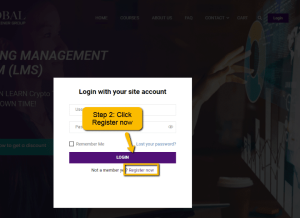
How to register as a student
As a new enrollee/student, click the Login button and select “Register” Step 2: Click the “Register now” link. If you have previously registered, please input your username and password. Make sure that your email address is correct. Step 3: Click Profile after you have successfully login Step 4: To complete
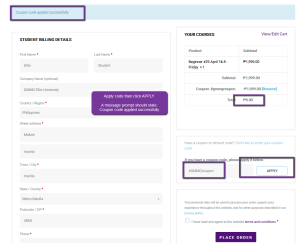
How to Use coupon code for Pre-enrolled students
Step 1: Go to Course > select the pre-selected course > checkout Make sure you place the coupon code first and click APPLY. No payment method needed Note: The Coupon payment method is valid for Pre-enrolled students only. NOT applicable for AlumniLMS coupon codes Step 2: After the confirmation

How to change my name in the certificate
Changing the name that appears in your certificate is easy as 2 steps. Step 1: Login to your profile then go to settings Step 2: Update the Display Name as you would like to appear in your certificate. ex. Mr. Juan Dela Cruz, III Finally, go to the certificate page

LMS Tutorials
Kindly read first the LMS FAQs before writing any questions or queries because the answers to the questions could be here already. Thank you! Question Answer ERROR: I cannot see my LMS material It has not loaded yet in my profile I graduated from Elite University. How can
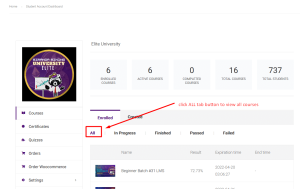
I cannot see my LMS material It has not loaded yet in my profile
Upon logging in, go to Enrolled courses and click ALL tab to view all courses.
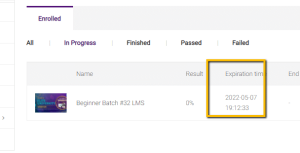
Course Access Expiration
Course access has a limited time period of 22 days based on the user’s ENROLLMENT date (aka: when they signed up for the course). Changing the expiry date is not yet available. So, before you enroll make sure you chose the right schedule probably 1 week before the first day
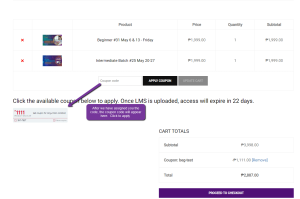
How to use the Alumni LMS coupon code
Please go to www.globalmirandaminer.com Choose the correct course for your Alumni LMS Coupon code Go to your cart and check your course Click the Alumni LMS coupon i.e. Php 1111 to avail of the discount. Click the coupon to apply.Coupon will only display upon selection of the course and at
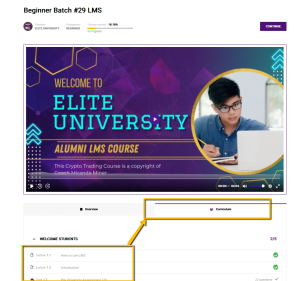
Where can I view the previous module after I completed the lessons?
How To Access the previous modules Select the Course batch, open it. Scroll down the page and navigate at the Curriculum tab

If I have a concern about LMS or an error in LMS what should I do?
Submit a ticket here: https://docs.google.com/forms/d/1nSM5XyyY-C7N1uEkBkxFBT8LmGQc2GMmzw78glWJEHY/edit?ts=62469d34

How can I resume my Alumni LMS Order?
In case you have a pending or incomplete payment, you can resume the Order transaction by logging into your Dashboard > go to Ordr woocommerce, select the Invoice that has a “PAY” link. Follow the next step and select the payment method. This is also applicable for refresher students who

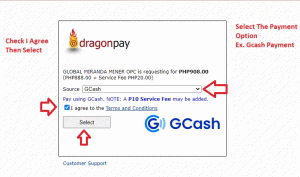
How to pay via GCash and other payment channels?
You can pay using Gcash, BPI, BDO, UnionBank and Over the bank partners, credit card, Online bank transfers, coins.ph and etc via DragonPay payment gateway. Step 1: Select course Step 2: Select GCASH /ECPAY by DragonPay. Step 3. You will be redirect to a secured page of DragonPay to select
Other Tutorial and Tips



