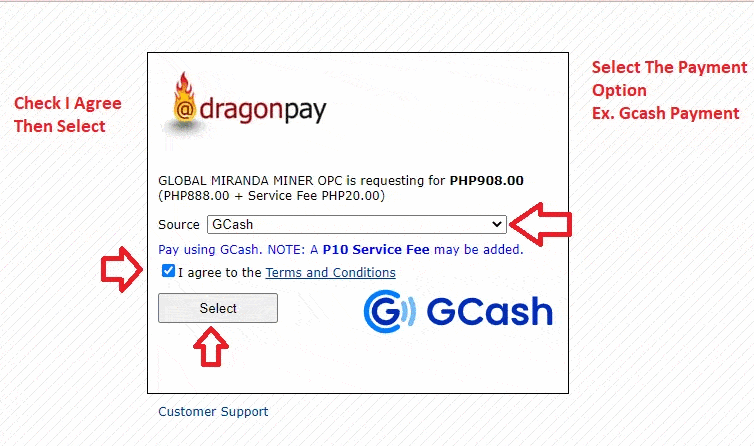
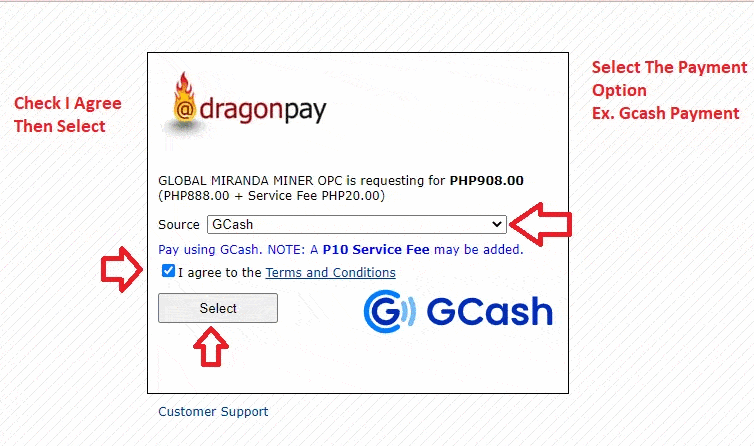
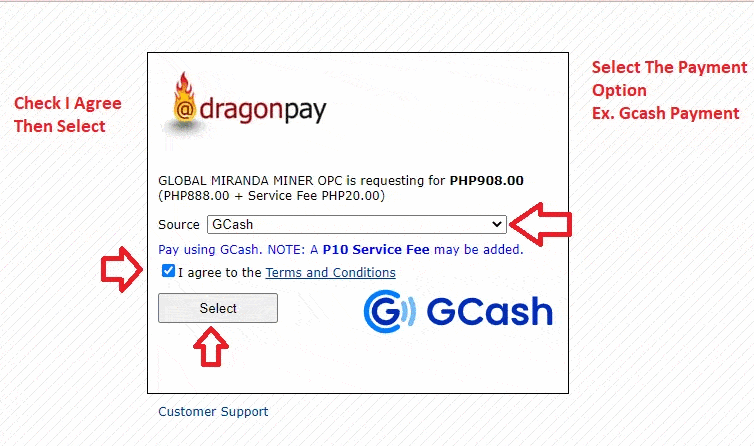
You can pay using Gcash, BPI, BDO, UnionBank and Over the bank partners, credit card, Online bank transfers, coins.ph and etc via DragonPay payment gateway.
Step 1: Select course
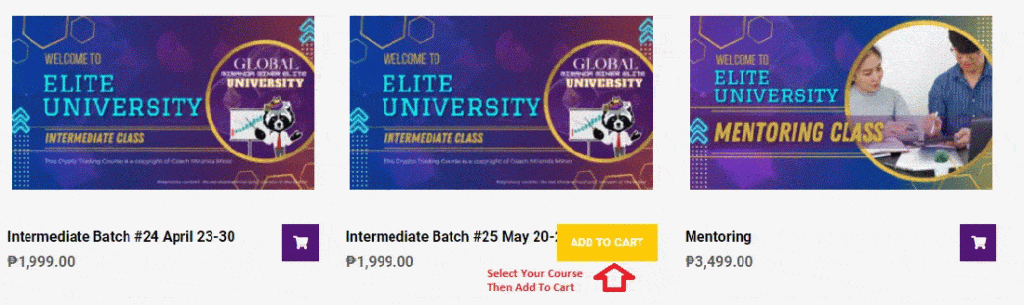
Step 2: Select GCASH /ECPAY by DragonPay.
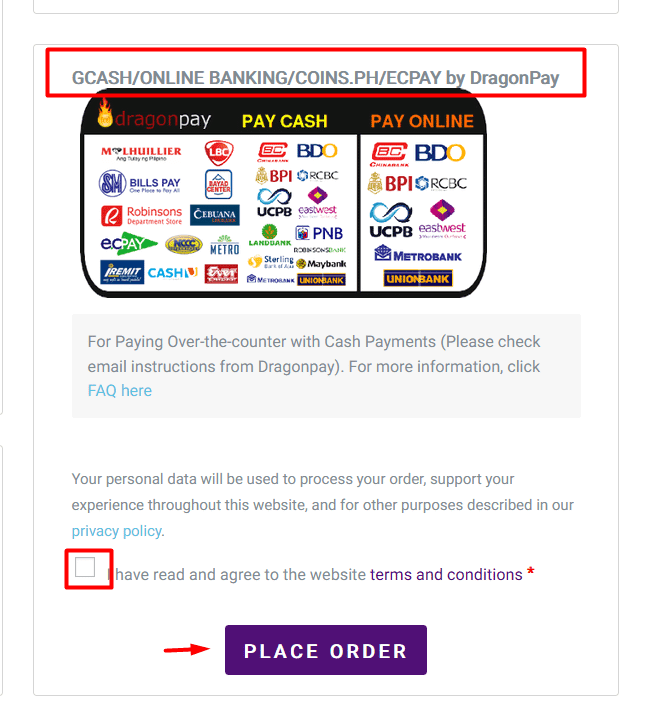
Step 3. You will be redirect to a secured page of DragonPay to select payment channel from list of payment partners.
Choosing an online banking will redirect you once again to your respective Bank’s portal website where you will be required to login and asked for OTP, depending on the bank’s security requirement.
You should be able to receive a confirmation Text from Gcash.
That’s it!
In case a channel becomes unavailable, kindly go back to the previous page and select another channel.
Disclaimer: GMMG OPC does not store your bank/credit card details in any way. We only capture your pertinent data such as your name, contact number and enrollment details. All payment transactions are done between DragonPay and the payment partners. If your payment has been delayed or cut-off, kindly contact your bank/credit card provider if your account has been debited. If you need any assistance, you may submit a ticket at the HELP Menu.
GMMG Admin
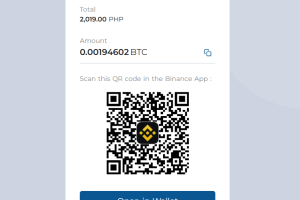
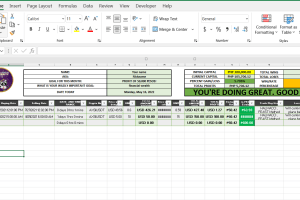

Disclaimer: Global Miranda Miner is an educational provider, all information available on our site is intended solely for the study purposes related to crypto trading on financial markets. Accordingly, we do not offer financial, investment, tax, brokerage, or other advice and/or services. Crypto Trading in financial markets is a high-risk activity, past performance does not guarantee future ones. It is highly advised not to risk more than you can afford to lose. Decentralized exchanges and operators of trading platforms are entities that are separate from Global Miranda Miner and their terms and conditions will apply when you use their services and products. The content in our platform applies to the extent local laws and/or regulations permit.
Not a member yet? Register now
Are you a member? Login now