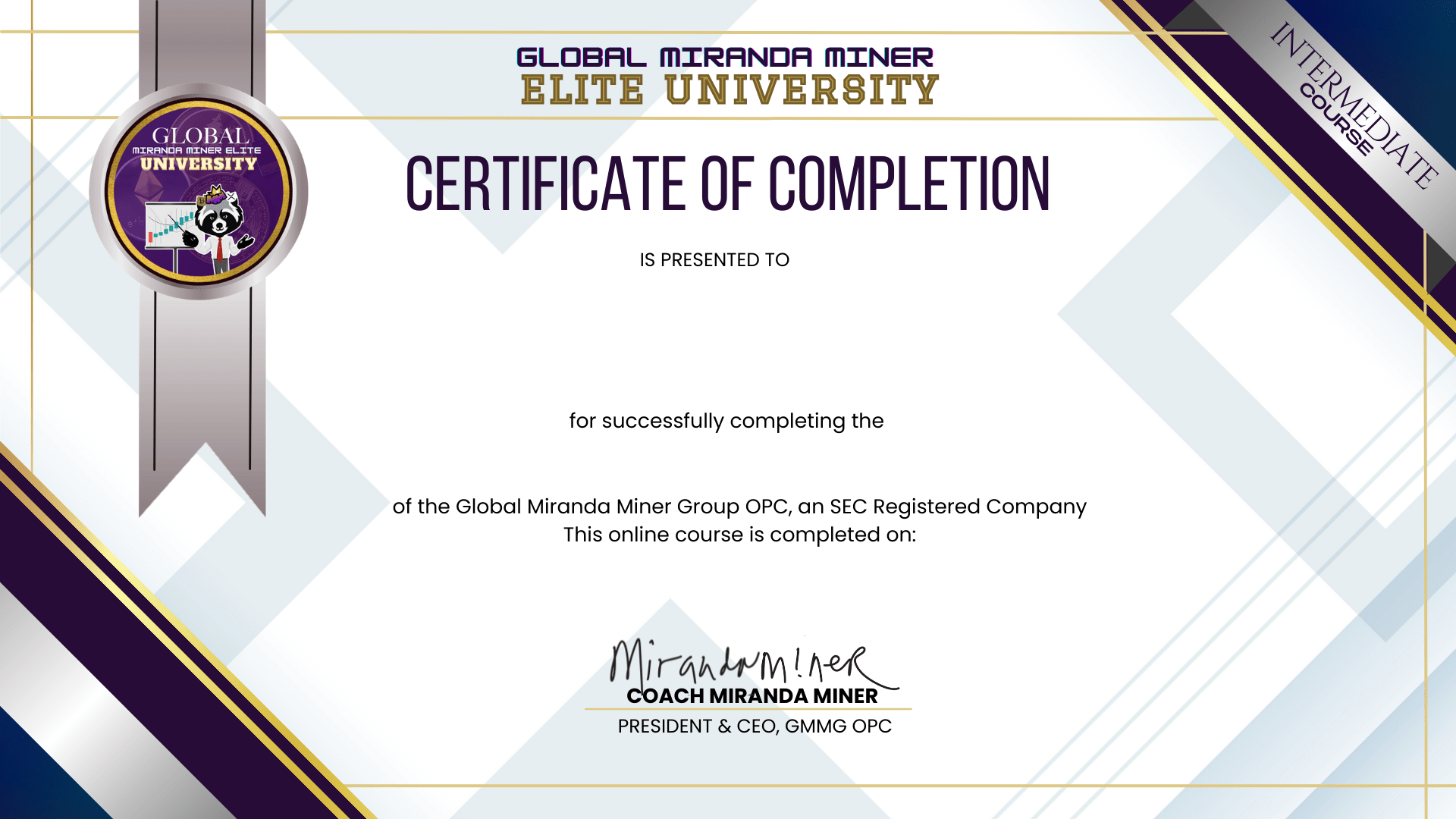
How to change my name in the certificate
Changing the name that appears in your certificate is easy as 2 steps.
Step 1: Login to your profile then go to settings
Step 2: Update the Display Name as you would like to appear in your certificate. ex. Mr. Juan Dela Cruz, III
Finally, go to the certificate page on the left menu and open your updated certificate.
GMMG Admin
You may also like
test
January 11, 2024
test
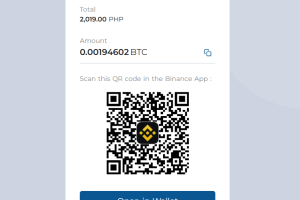
Can I pay via crypto or BinancePay?
June 18, 2022
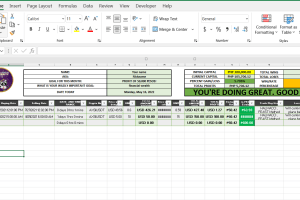
Trading Journal
May 16, 2022



