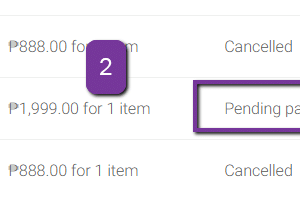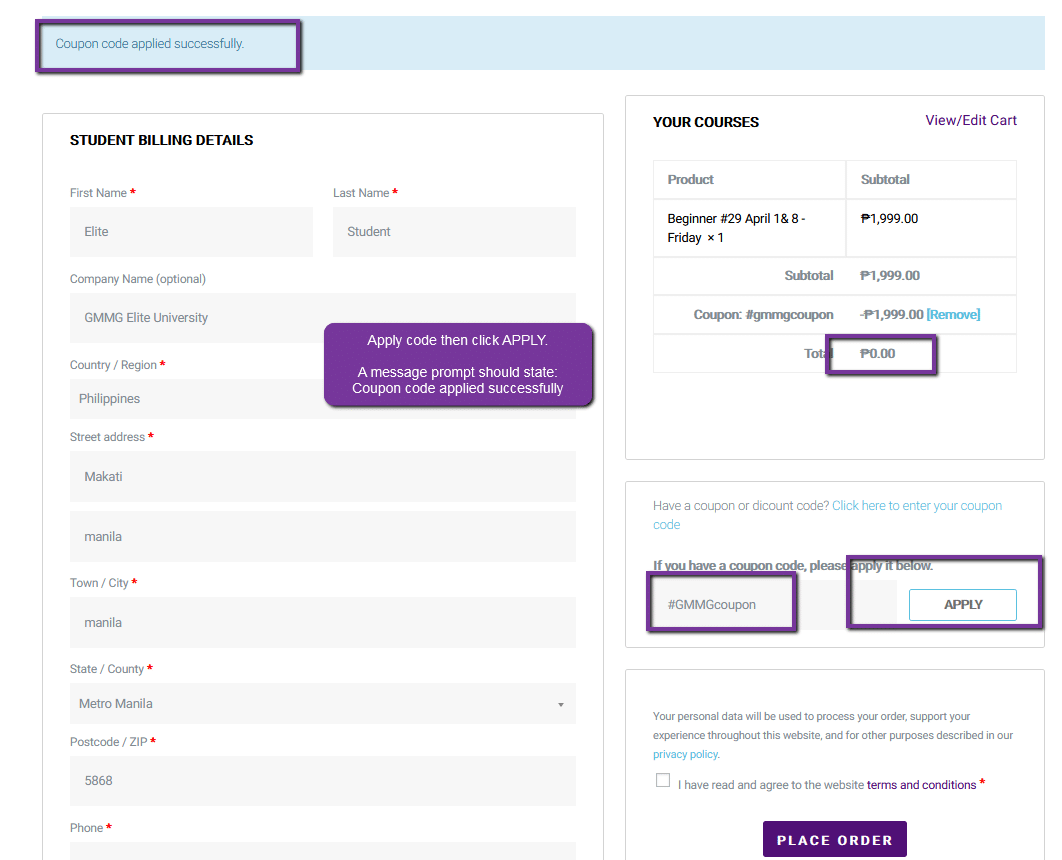
How to Use coupon code for Pre-enrolled students
Step 1: Go to Course > select the pre-selected course > checkout
Make sure you place the coupon code first and click APPLY. No payment method needed
Note: The Coupon payment method is valid for Pre-enrolled students only. NOT applicable for AlumniLMS coupon codes
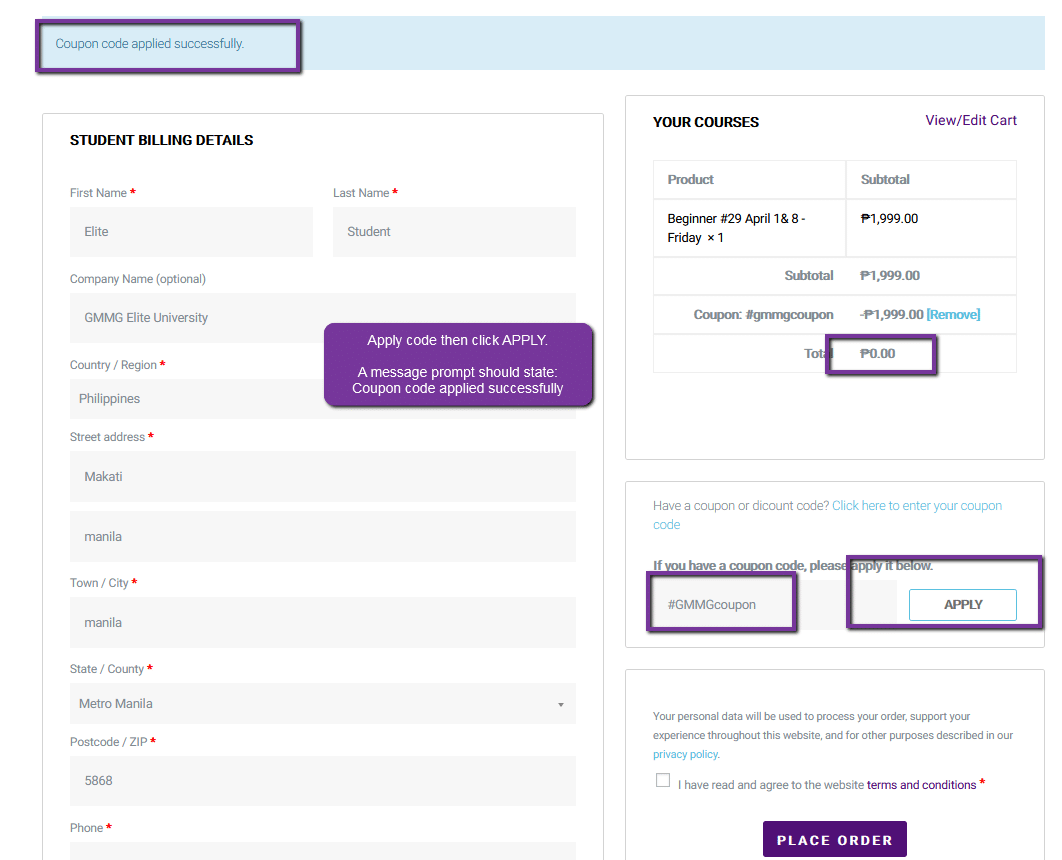
Step 2: After the confirmation page, click the Profile link to go to your student dashboard.
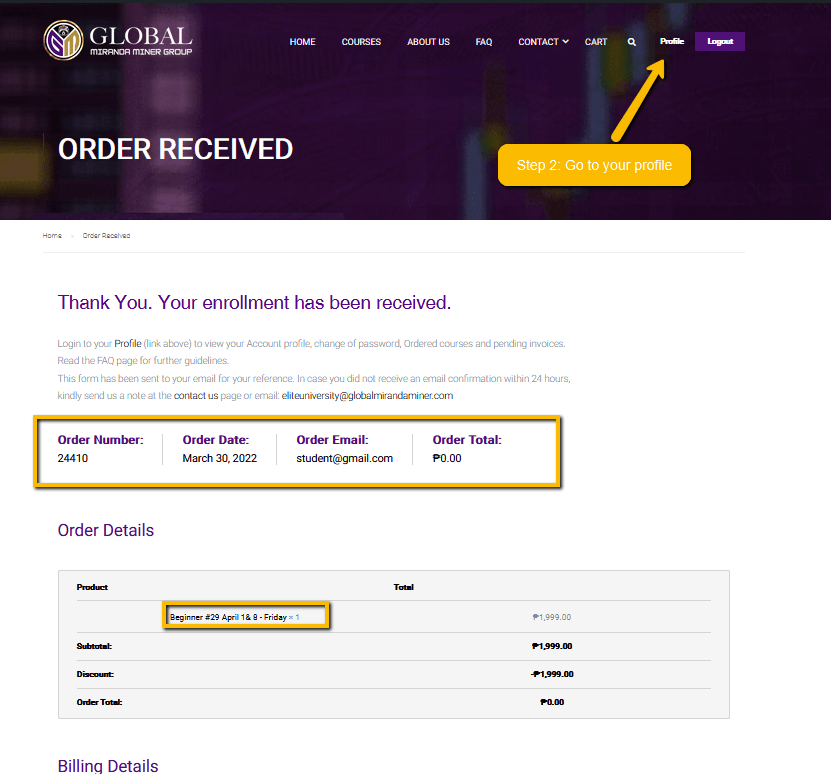
Note: Make sure that the TOTAL is P 0.00 otherwise, check your coupon code if valid
Step 3: Navigate and select the course enrolled, click all to view. Open the course and click the START/CONTINUE button to begin class.
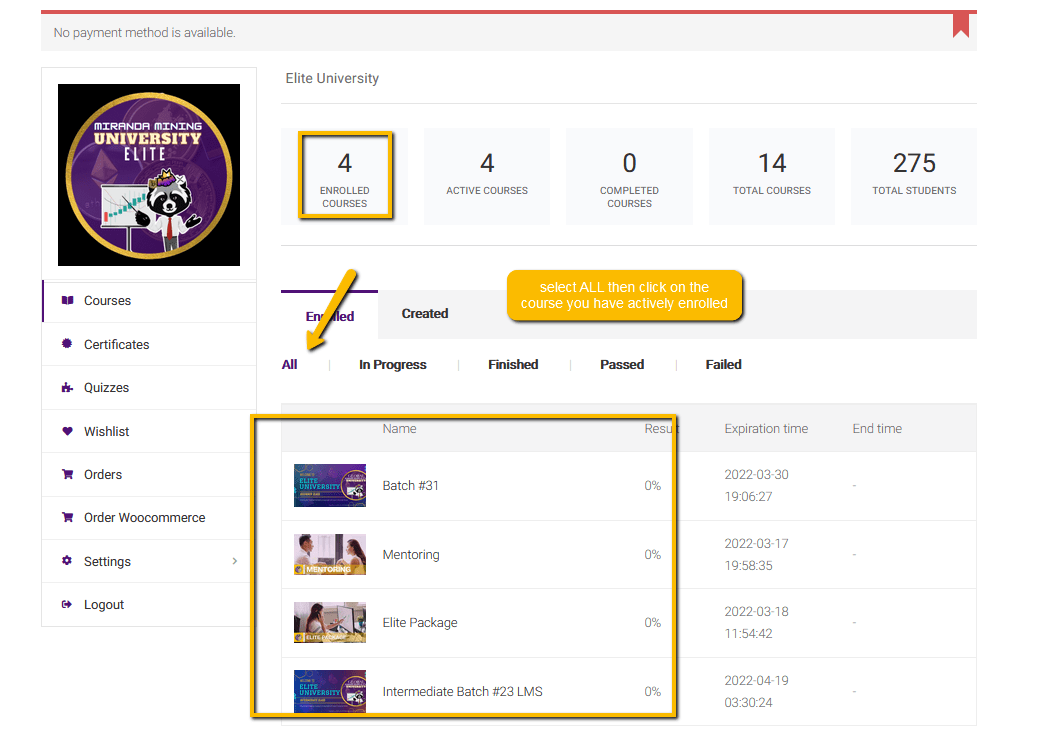
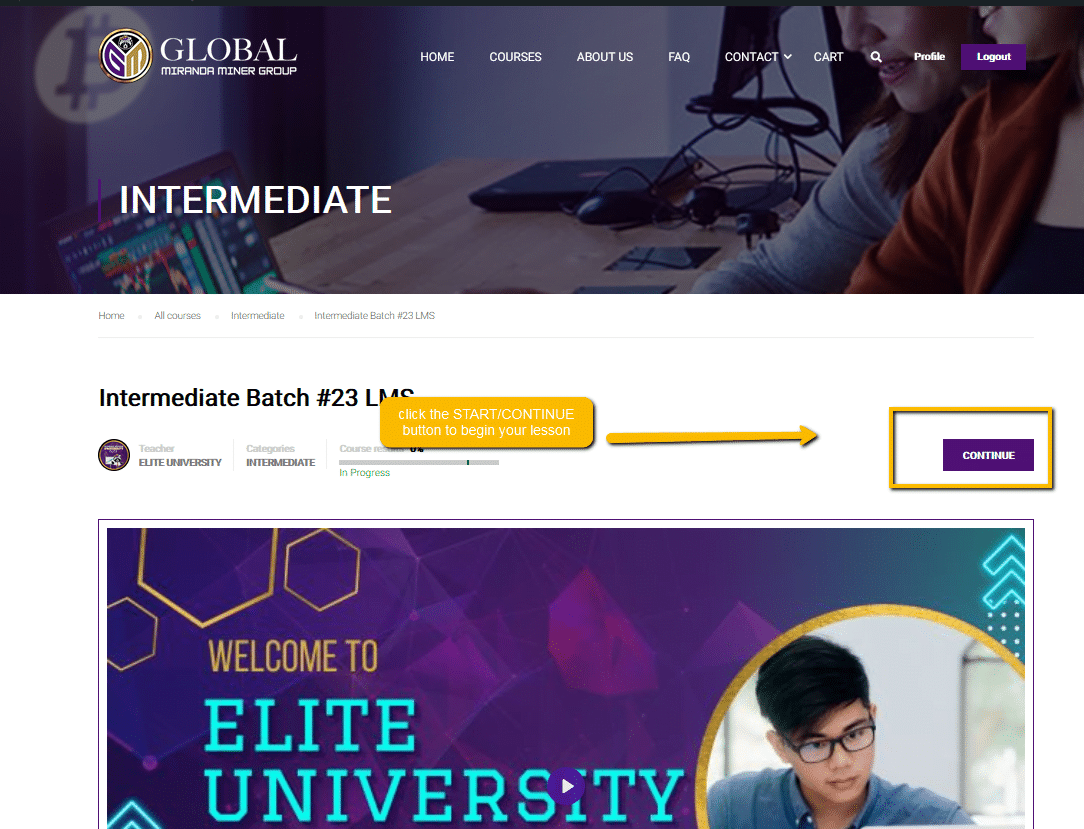
Enjoy!