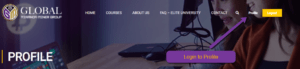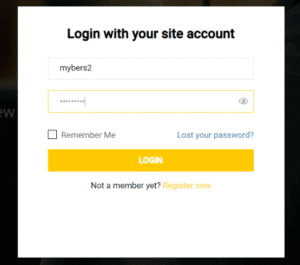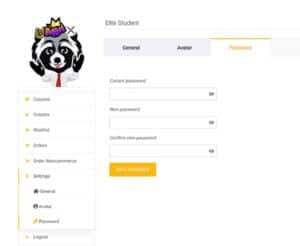Announcements
Thank you for enrolling in the LMS course! We are still currently receiving new students and migrating the previous enrollees into the system, kindly bear with us with the delay of LMS access. We appreciate your patience and support. We will notify you once the LMS start button becomes available.
Last update: April 18, 2022
Frequently Asked Questions
Please read carefully. If you have other questions not found on this page, kindly send us a love note on the bottom form.
New Registrations
Are as follows:
- Beginner Class - Php 2,499 per course
- Intermediate Class - Php 2,499 per course
- Mentoring - Php 5,499.00
Notes:
- You need to complete Beginner's class before enrolling Intermediate and Mentoring
- enrollment fees are subject to change without prior notice
b. Online Payment (NOW AVAILABLE)
Upon checkout, you choose either of the following payment options below.
Just fill in your Profile details and the Checkout button. You'll be receiving an email confirmation. Kindly check your Spam folders just in case. If you did not receive a confirmation, please fill in the form below and select Billing concerns as the subject.
Yes. You can pay using Gcash upon checkout. Follow the instructions on the checkout.
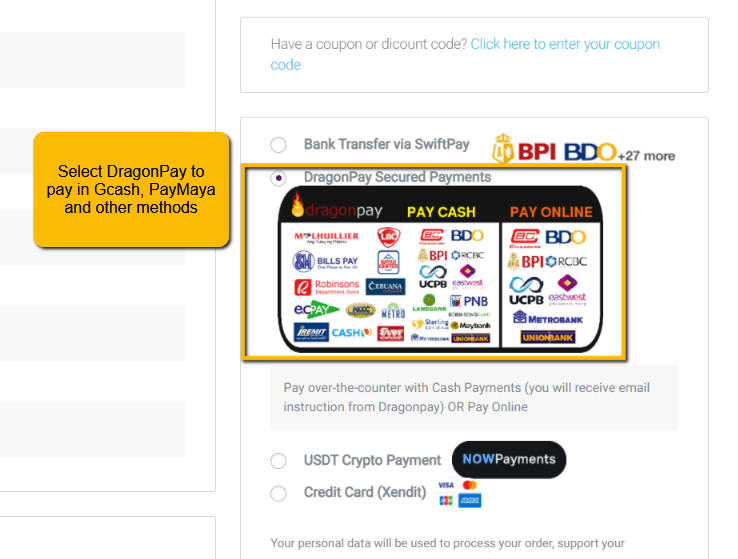
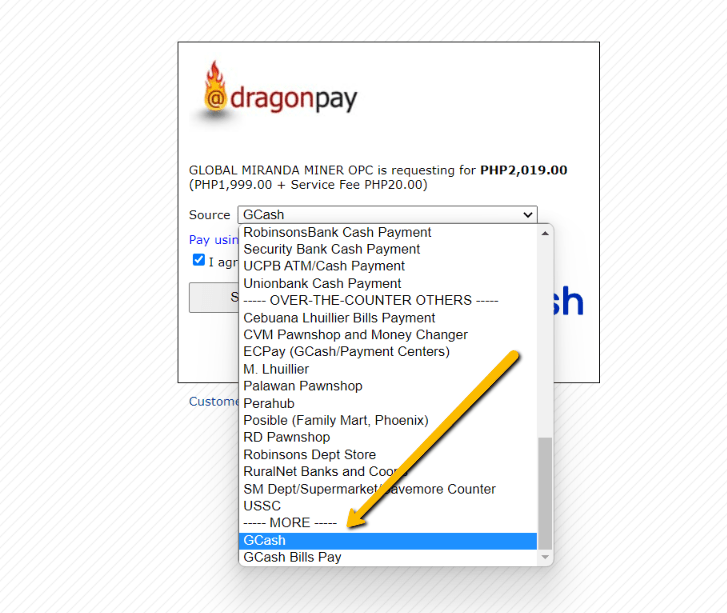
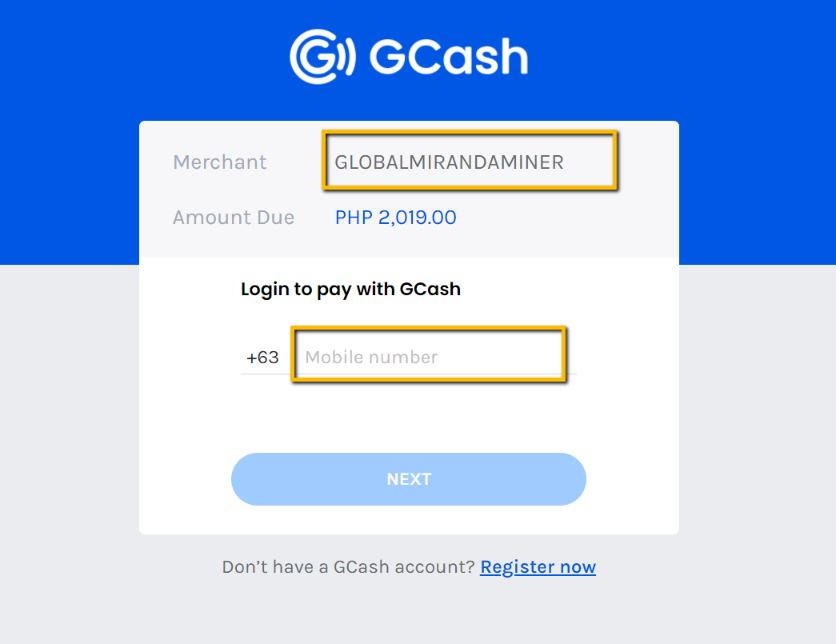
For now, we have disabled the crypto payments due to some concerns with the payment gateway.
Upon checkout, kindly select NOWPAYMENTS ( transfer USDT tokens via TRC20 network only. You may also scan the QR code for better accuracy.
In your binance/BingX, select TRC20
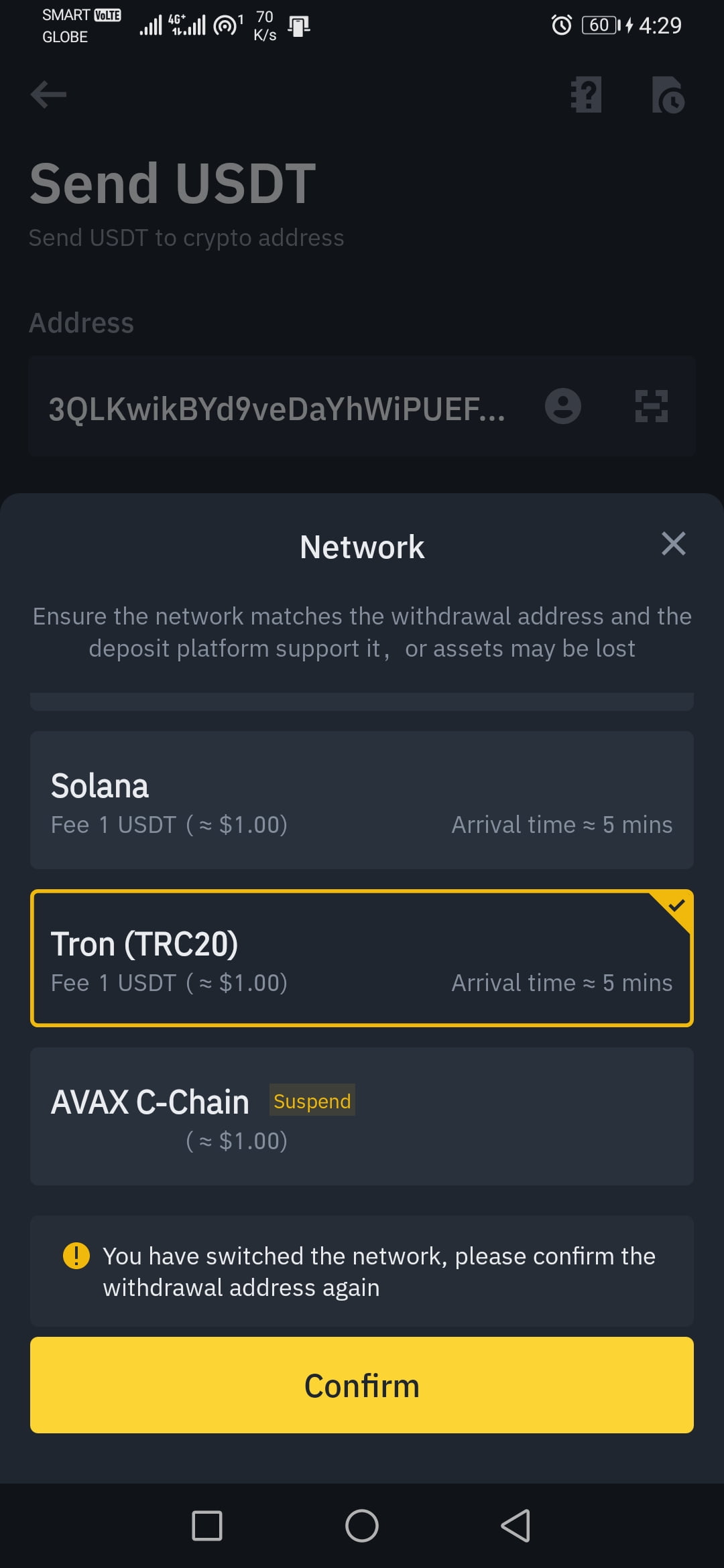
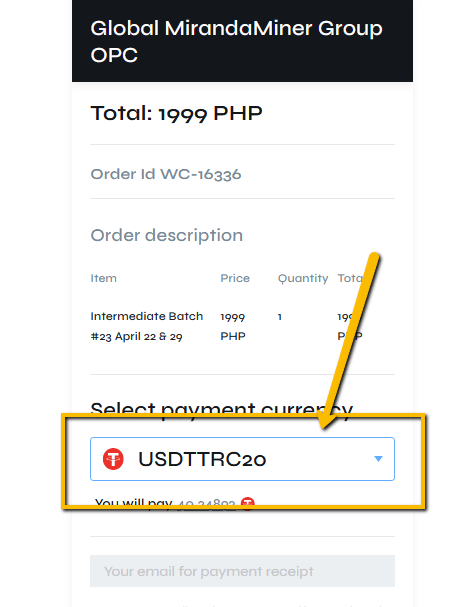
For XRP, select XRP in the drop ddown list and scan the QR code or copy the address as shown below:
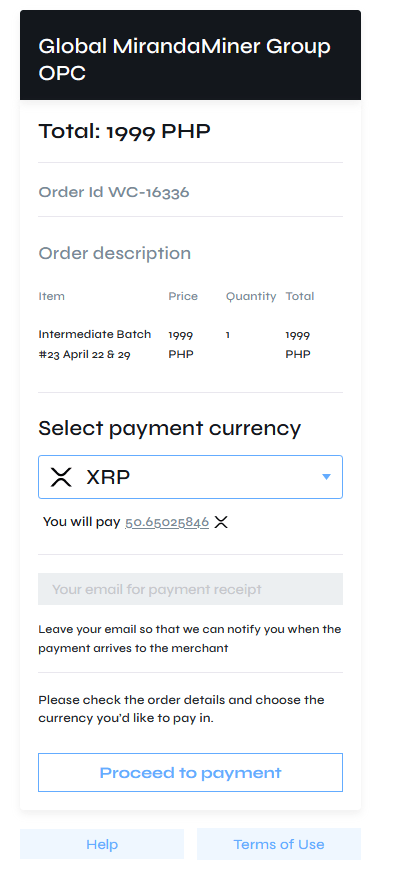
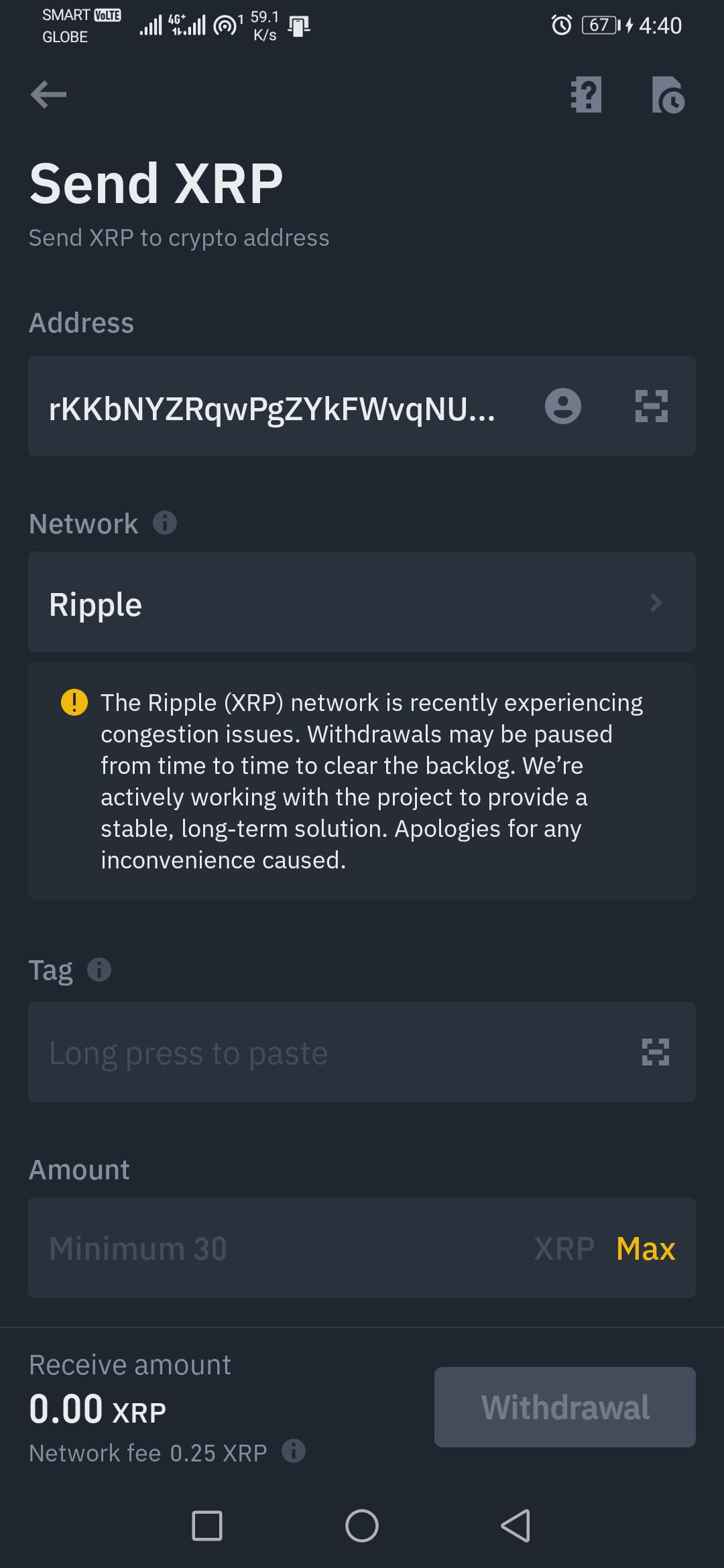
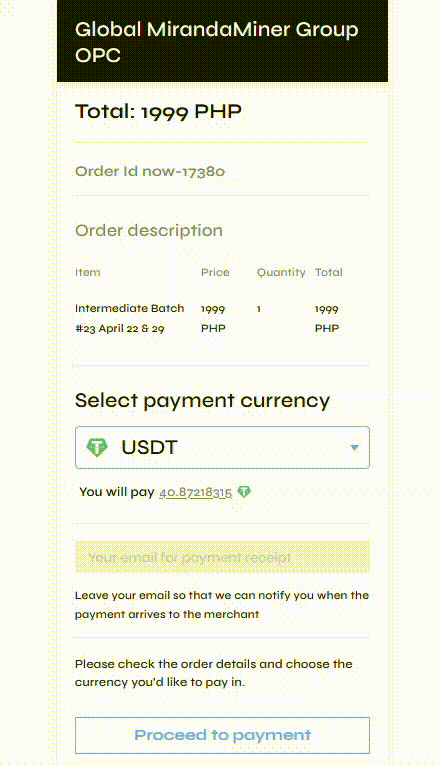
Note: During checkout, final fee may vary depending the actual crypto exchange rate, so make sure you complete the process in less than 3 5 mins.
In case you select wrong network, please contact us so we can execute a refund back to your wallet. Keep a screenshot of your transaction
If your transaction got failed during checkout, follow this:
- #1. Login to your Profile https://globalmirandaminer.com/profile or click the login button at the top right corner.
-
#2. Go to the ORDER WOOCOMMERCE menu and select the invoice recently created, CLICK PAY. You will then be redirected to select Payment methods and follow the screen instructions.
After you have successfully completed your payment thru our online checkout, you should be able to receive a "Complete Enrollment" email from us. Ensure that your email was correct. In case you had a typo error of your address, kindly fill-in the form at the contact us page or email eliteuniversity@globalmirandaminer.com to check and update your details.
Yes! Our website is secured and protected by SSL (Socket Secured Layer) encryption. We do not store or collect card details in our database. Payment channels are provided by reputable 3rd party companies such as DragonPay and Xendit.
Absolutely! You can enroll at the course section and select your preferred schedule. For payments, we recommend paying via credit card (Visa or Mastercard), or GCASH. Other payments such as remittance channels are also available via DragonPay options.
LOVE FEE is NON-REFUNDABLE. LOVE FEE WILL BE FORFEITED IN FAVOR OF ELITE UNIVERSITY TO COVER ADMIN EXPENSES AND OTHER EXPENSES INCURRED FOR THE NON-ATTENDANCE OF STUDENTS. KINDLY INFORM US 24 HOURS BEFORE CLASS IF YOU WILL BE ABSENT.
- Make sure you have answered the Pre-assessment form and have watch the 8-week free tutorial videos
- Preferably a laptop or desktop unit.
- Strong internet connection. You may want to have a backup just in case you got cut off. The course will not be repeated for you.
- Upon logging in to the zoom class, make sure that you use your Full Name used in registration to identify for faster admissions. During the session, kindly mute your mic unless you need to speak. You may turn off your video until needed.
No. We no longer allow changes in the schedule for now due to the automation of the system.
Is a self-paced learning content program that composes of interactive videos and downloadable materials. In this way, you catch Coach Miranda anytime and anyhow.
The LMS will be available for Beginners, Intermediate, and Alumni categories.
More details will be available soon so stay tuned and subscribe to MirandaMiner social media channels.
For Enrolled / Registered students
You may start your course immediately the moment your payment has been approved or completed. Expect automated email confirmation.
Yes, you may enroll even during your Beginner's course so that you will have a slot for the incoming Intermediate class.
Please see below the course access period.
- Beginner and Intermediate Courses - 30 days each,
- Crypto Starter Packages - 60 days of access
- Premium & Platinum Package - 180 days
The start of the period access is when the course is uploaded onto the dashboard. Extended your courses access is not allowed. So, before you enroll make sure you chose the proper schedule probably 1 week before the first day of the session. Attending the Live session is not necessary if you want to do a self-paced study or enroll in the Alumni Refresher LMS course.
Upon logging in, go to Course section and click ALL tab button to view all enrolled courses.
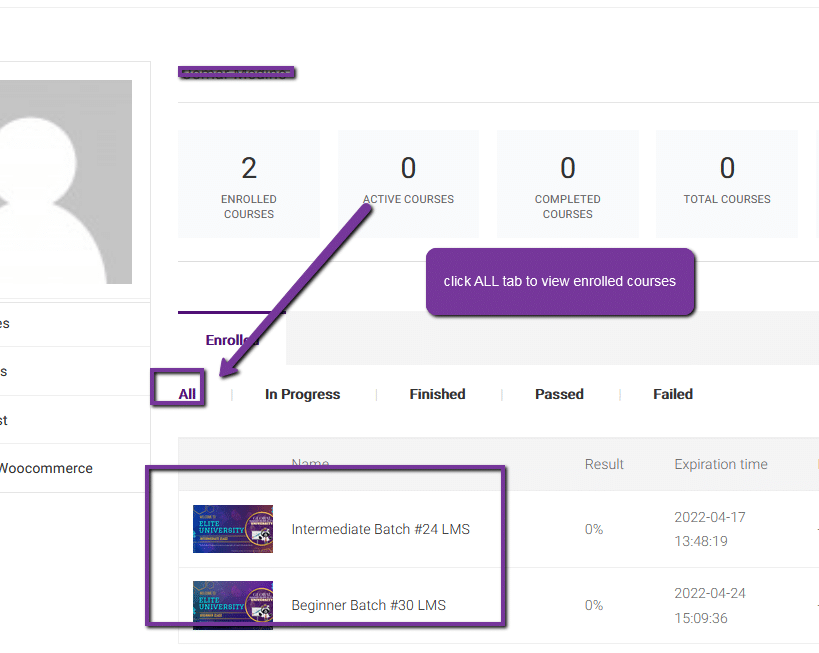
Aside from the community on our Facebook page, discord among others. During your class, a batch GC will be created for your batch.
For a couple of reasons:
- Your payment didn't pushed through or if manual, await for our confirmation via email or check your account profile under Orders Woocommerce section
- Wrong email address and therefore your account has not been linked properly
- Cancelled transactions
- Go to courses > Enrolled courses and click the ALL tab to view all courses.
didn't find any answers?
our malasakit team is ready
To help
General Inquiry
- Email: eliteuniversity@globalmirandaminer.com
Sales and Marketing
- Email: sales@globalmirandaminer.com