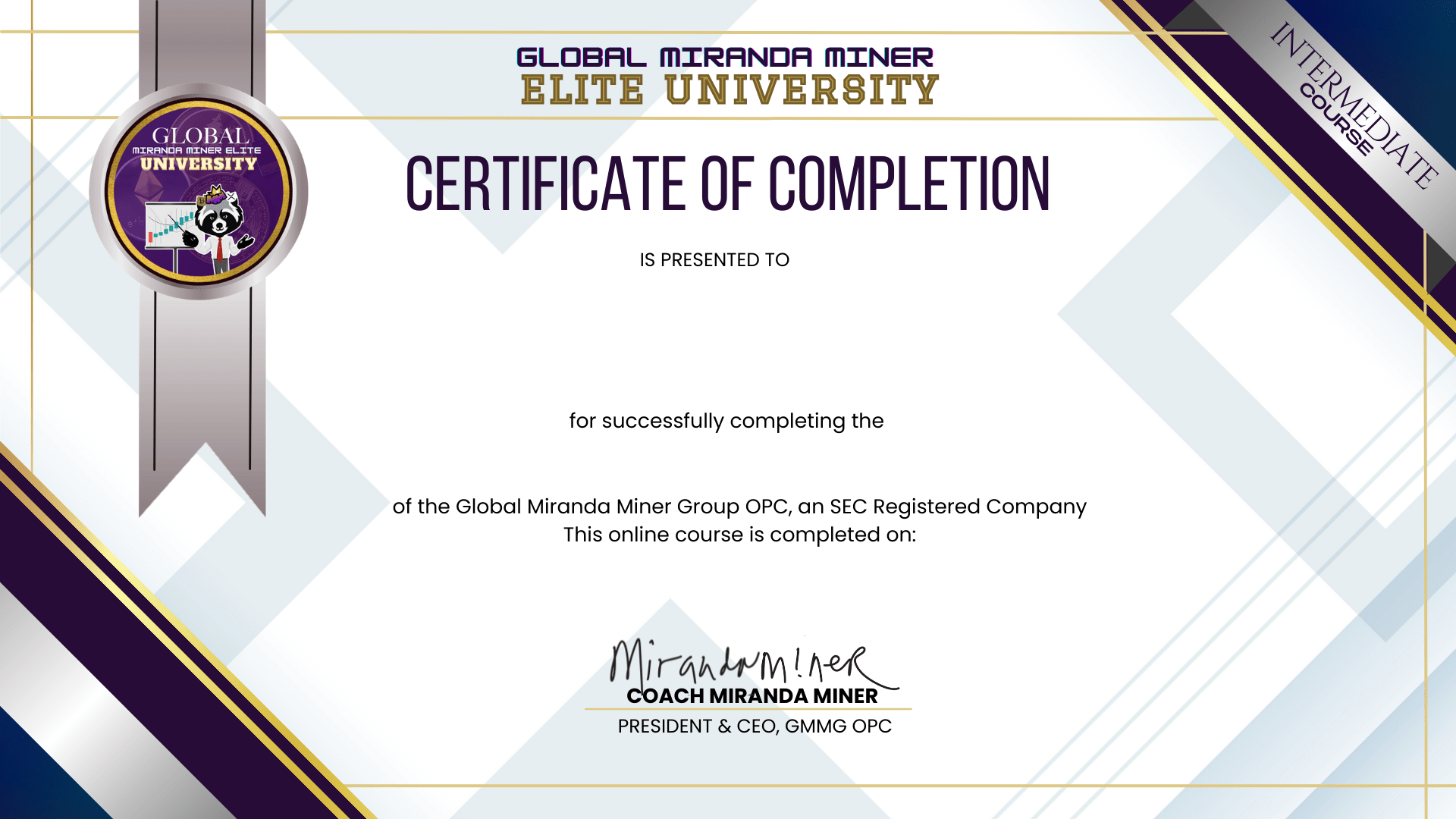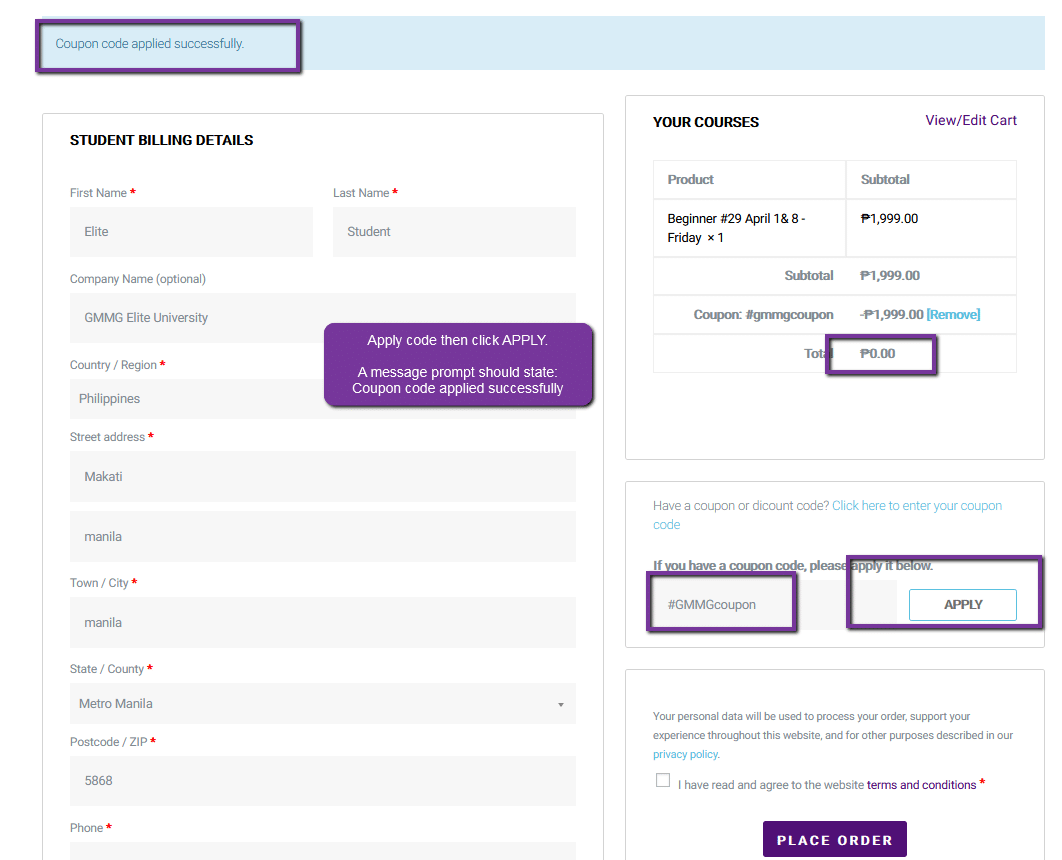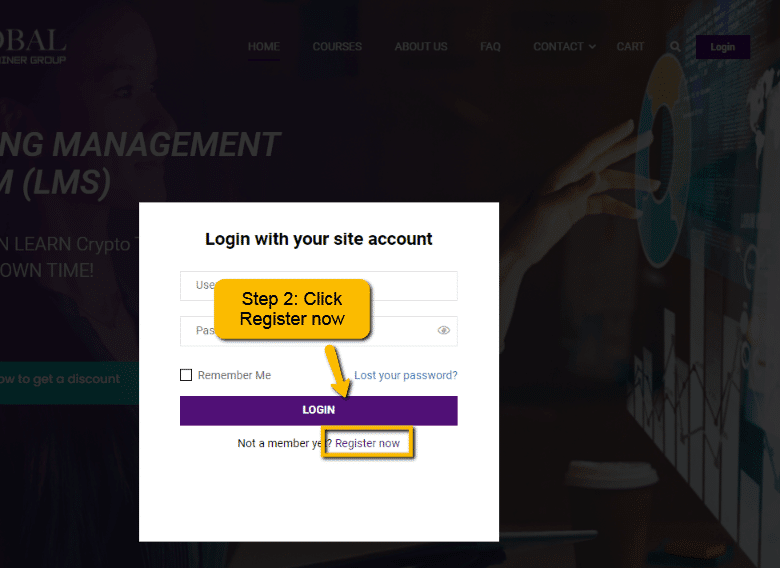Kindly read first the LMS FAQs before writing any questions or queries because the answers to the questions could be here already. Thank you! Question Answer ERROR: I cannot see my LMS material It has not loaded yet in my profile I graduated from Elite University. How can …
Changing the name that appears in your certificate is easy as 2 steps. Step 1: Login to your profile then go to settings Step 2: Update the Display Name as you would like to appear in your certificate. ex. Mr. Juan Dela Cruz, III Finally, go to the certificate page …
Step 1: Go to Course > select the pre-selected course > checkout Make sure you place the coupon code first and click APPLY. No payment method needed Note: The Coupon payment method is valid for Pre-enrolled students only. NOT applicable for AlumniLMS coupon codes Step 2: After the confirmation …
As a new enrollee/student, click the Login button and select “Register” Step 2: Click the “Register now” link. If you have previously registered, please input your username and password. Make sure that your email address is correct. Step 3: Click Profile after you have successfully login Step 4: To complete …
Thank you for enrolling in the LMS course! We are still currently receiving new students and migrating the previous enrollees into the system, kindly bear with us with the delay of LMS access. We appreciate your patience and support. We will notify you once the LMS start button becomes available. …